

▶ Product Name : IW04M
– Be compatible with models of Mercedes-Benz equipped with 4-pin LVDS round connector of screen (S, CL-Class excepted).
– Be used in combination with Mercedes-Benz ‘COMAND APS NTG 4.5’ and ‘AUDIO20’ systems.
– Supports 1* HDMI INPUT, 1* LVDS INPUT, 1* RVC INPUT, 1* FVC INPUT(AV1), 1* CVBS INPUT(AV2).
– Parking guide lines are operated by movement of steering wheel(PGS: Parking Guide System).
– PDC(Parking Distance Control) graphics are interlocked with OEM Parktronic sensors.
– Supports 12V power outputs for ‘Rear View Camera’ and ‘Navigation(GPS) Box’.
– ‘Automatic Activation function’ for ‘Front View Camera’ or ‘Around View Monitoring(AVM)’.
– All functions and settings of HD-Link are operated by genuine buttons and controller.
![]()
High-Definition Smartphone Wireless Mirroring
< IW04M Interface + APCAST >

HDMI TO LVDS
( Digital to digital )
Never allow a screen noise! The HD-Link supports an HDMI input. It means that you can connect devices equipped with HDMI output
directly like the APCAST, Google Chromecast, Android mini PC, Divx player, etc. Now,
we do not need other video converters and complicated wire connection anymore for using the mirroring system.
Create your own personal multimedia environment via‘True High-Definition Digital Video’ in the car.

[button link=”http://digiwork7.cafe24.com/shop/device/apcast-wifi-receiver/” icon=”angle-double-left” window=”yes”]APCAST SHOP NOW[/button]
HD-LINK IW04M Smartphone Wireless Mirroring
For Mercedes-Benz W212
High-Definition Settop Navigation
< IW04M Interface + Settop Navigation >

DIGITAL – LVDS
( Digital to digital )
So far we have used a navigation(GPS) box-equipped analog RGB video output.
It is antiquated and has limits of video quality.
People always want to see higher video resolution with clear picture.
That is why we chose the ‘Digital LVDS video’.
And it will be become common.



HD-LINK IW04M Set-top Navigation
For Mercedes-Benz W212
Parking Guide Sysyem & Front-View Camera
< IW04M Interface + Rear & Front Camera >

PGS & PDC
( Parking Guide System & Parking Distance Control )
When you drive on the reverse, these functions will help you more safety and easily to drive.
The guide lines are operated flexibly by movement of steering wheel(PGS).
The parktronic sensors detect obstacles and show the sensors graphics at the same time(PDC).

[button link=”http://indiwork.co.kr/cart/?doc=cart/item.php&it_id=1406112483″ icon=”angle-double-left” window=”yes”]K2000(Rear Camera) SHOP NOW[/button]
Front-View Camera
( Automatically switches to the front-view camera )
Lately the importance of ‘front view camera’ or ‘around view camera’ is being emphasized.
The HD-Link supports the CVBS port(AV1) for the FVC(Front View Camera)
and AVM(Around View Monitoring) systems.
It also supports the ‘Automatic Activation function’ for AV1 port.
When you shift gear ‘from reverse to drive’ or ‘from parking to drive’,
it just works automatically during the activation time you selected.
Absolutely, you can change the activation time(OFF, 8 sec, 10 sec, 15 sec)
and can check the AV1 video anytime manually.

[button link=”http://indiwork.co.kr/cart/?doc=cart/item.php&it_id=1422590526″ icon=”angle-double-left” window=”yes”]MC5(Front Camera) SHOP NOW[/button]
[button link=”http://indiwork.co.kr/cart/?doc=cart/item.php&it_id=1387186256″ icon=”angle-double-left” window=”yes”]MK41-UF(Front Camera) SHOP NOW[/button]

HD-LINK IW04M Rear & Front-View System
For Mercedes-Benz W212
HD-LINK User Setting Mode
< IW04M Interface Only >

Setting Mode
( User Interface Setting )
Supports the setting mode for various screen types and driver’s personal preference.
The user interface is designed simply and easy to use.
You can adjust all functions and all setting values like brightness, screen position & size, etc
by the genuine controller and buttons by yourself.

HD-LINK IW04M User Setting Mode
For Mercedes-Benz W212
![]()
Detail View
IW04M High-Definition Multimedia Interface for Mercedes-Benz.

SIZE : WIDTH – 142mm / LENGTH – 91mm / HEIGHT – 22mm

PORTS – TOP
1) POWER / CAN
2) MODE
3) TOUCH IN
4) AV IN / OUT
5) DIP SWITCH
![]()

PORTS – BOTTOM
6) HDMI IN
7) 5V USB POWER
8) NAVI IN
9) UART I/F
10) LVDS OUT
![]()
![]()
Components of the IW04M Package.
BASIC COMPONENTES

01
IW04M Digital Multi Interface
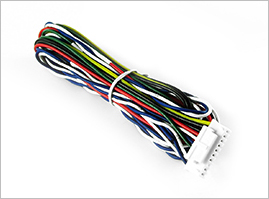
02
POWER / CAN CABLE

03
LVDS CABLE

04
LVDS PCB

05
HDMI CABLE

06
AV IN / OUT CABLE

07
5-PIN MICRO USB CABLE
OPTIONAL COMPONENTES ( * Sold separately at the indiwork. )

08
TTA 24-PIN TO HDMI GENDER
(Only for in South Korea)

09
TOUCH-IN CABLE
(Only for in South Korea)

10
MODE SWITCH
OPTIONAL COMPONENTES ( * Sold separately at the indiwork. )

11
LCD CABLE – iNAVI CUBE
(Only for in South Korea)

12
HDMI CABLE
(For HDMI device)

13
HDMI EXTENDER
(For stick type HDMI device)
CAR COMPATIBILITY SHEET
| Car Models | Production Year | Specific Models |
|---|---|---|
| A-Class | 2012 – | W176 |
| B-Class | 2012 – | W246 |
| C-Class | 2011 – | W204 |
| E-Class | 2012 – | W212 |
| CLA-Class | 2014 – | C117 |
| CLS-Class | 2011 – | W218 |
| SLK-Class | 2012 – | R172 |
| GLK-Class | 2012 – | X204 |
| ML-Class | 2012 – | W166 |
| G-Class | 2012 – | W463 |
The e-mail and comments are welcome!
-
-
- Product page : http://digiwork7.cafe24.com/shop/hd-link/hd-link-iw04m/
- Email : [email protected]
- Skype ID : kim.jay76
-






Is he link working for Mercedes 2015 c class ?
Please refer to the link in your vehicle
http://indiwork.co.kr/shop/hd-link/hd-link-iw04-mb14-for-mercedes-benz-w205/
Is there any way of getting audio to work with this?
good afternoon.
The HD-LINK IW04-MB14 it was attached to the car.
Although this I want connect the touch panel, do you have size 8.4 inches of touch panel that matches the genuine monitor of W205 C200?
And if any, do you enables touch operation with genuine monitor can be connected to the TOUCH-IN connector of the HD-LINK?
Thank you very much.
HI. SHIRAISHI
Sorry, late responses.
Thank you for buy our product.
It did installed well? It’s fine working?
I understand you question
Maybe I think. You want two-way mirroring system
But That’s Impossible
HD-LINK + APCAST wireless mirroring system is not support touch
HD-LINK touch in port is only for navigation system
Even though You get w205 touch panel that’s impossible
We mirroring system is should only control to smart phone
If you have any questions, please feel free to contact me.
Thanks.
hola yo tengo un mercedes clase A w176 2014 con la pantalla audio20 me vale el HD-LINK IW04M For Mercedes-Benz para hacer mirror con mi iphone 6 para verlo en la pantalla de mi mercedes clase A w176 del 2014?
Hello. javier
Do you need to mirroring in your car?
You can mirroring iphone6
Your car is same b-class W246
Please Check URL
Installed to B-Class : http://indiwork.co.kr/all-install/hd-link-mercedes-benz-b-class/
You need to 2 item
Video interface [ IW04M ] : http://indiwork.co.kr/shop/hd-link/hd-link-iw04m/
WIFI RECEIVER [ APCAST ] : http://indiwork.co.kr/shop/device/apcast-wifi-receiver/
I attached an IW04M instrustion to help your understanding.
interface manual : IW04M(ENG)
Please refer to attached PDF file and share the instruction with community.
If you have any questions, please feel free to contact me.
Thanks.
Peace.
I can not install the product
Can I have my email to the drawing
I have a Mercedes C220 W205
Thank you
Victor
W205 fit interface is “IW04-MB14”
Please check Instruction Manual
Instruction Manual : http://dfimgs.cafe24.com/manuals/HD-LINK(ENG)/IW04-MB14_ENG_.pdf
If you have any questions, please feel free to contact me.
Thanks.
Passt diese HD Link für C Klasse W 204 Baujar 2011 mit Comand Online? Danke.
Hi. Sergei
The W204 is ntg 4.5?
Please check photo
If your car is same with this photo
You can install “HD-LINK (IW04M)”
The IW04M is used in combination with Mercedes-Benz COMAND APS NTG 4.5(ONLINE) and AUDIO 20.
The IW04M supports the Mercedes
I attached an IW04M_Manual instruction to help your understanding.
IW04M MANUAL
If your car is same with this photo
HD-LINK doesn’t support
Ja, das erste Bild sieht genau so aus also NTG 4,5 Command Online. Ich habe noch frage kann ich auch Apple TV anschließen um das Bild von iPhone auf Command Display zu kriegen oder soll ich was andere haben. Für mich das wichtig. Rückwärts Camera für W 204 T-Model (Combi) Bj. 2011 kann ich auch anschließen? Preise möchte ich auch haben. Danke.
Hi.dear
If your car is NTG 4.5 command spec right
You can install with HD-LINK and APPLE TV
Your car has 7inch screen? or 5.8inch screen?
If your car is 5.8inch screen. it will be low resolution
If your car is 7inch screen. it will be high resolution
Also. The interface supports external backup camera
Please check product menual.
and you need this video
because. Use to apple tv for in the car
How to replace the power supply in an Apple TV 4th for using in the car
https://www.youtube.com/watch?v=cao5UahhN6o
We already installed in W204 NTG4.5 spec
You can buy in our product at the ours website by paypal.
http://indiwork.co.kr/shop/all-interface/hd-link/hd-link-iw04m-for-mercedes/
Thanks~
hi, Is he link working for Mercedes 2014 GLA (x156) with audio 20 but without command?
Thank you very much
Hi. raffaele
Thank you for your interest in our products.
Please. check photo
If your car is same with this photo
You can install “HD-LINK (IW04M)”
The IW04M is used in combination with Mercedes-Benz COMAND APS NTG 4.5(ONLINE) and AUDIO 20.
The IW04M supports the Mercedes
I attached an IW04M_Manual instruction to help your understanding.
IW04M MANUAL
If your car is same with this photo
You can install “HD-LINK (IW04-MB14-N)”
The IW04-MB14-N is used in combination with Mercedes-Benz COMAND APS NTG 5(ONLINE) and AUDIO 20.
The IW04-MB14-N supports the Mercedes
I attached an IW04-MB14-N_Manual instruction to help your understanding.
IW04-MB14-N MANUAL
Thank you.
Hello, will this only work with OEM monitor or can I use the AV-out ports to connect an aftermaket monitor with rca or hdmi input ? I.e. I would like to replace my 5.8″ OEM monitor with a bigger one without spending too much on it and the new monitor would not have LVDS input.
It system is only for OEM screen
We don’t have product about change screen
If you change OEM screen
It will be not support (HD-LINK “IW04M)
It has 1 way
From HDMI to CVBS converter
After change signal You can connect it by AV1
But. If you choice this way
It will be low resolution
because Final signal is CVBS.
I’m not preferred method
Please check converter
http://indiwork.co.kr/shop/device/the-mirroring-converter-for-cvbs-output-cvbs-converter-mini/
Thanks. Mathijs
What about audio over HDMI? Does it support it? Or Bluetooth or AUX audio input must be used?
HD-LINK is support audio out put of the HDMI
You can do connect to AUX in put
It’s impossible to bluetooth, MIRRORING at the same time use
please check interface manual
IW04M MANUAL
Regards,
Sergey
Sorry to repeat Sergey’s question, but I did not completely understand your answer. Can I connect an HDMI device to HD_LINK using only an HDMI cable and get both audio and video through the COMAND system?
Hi. Brad
Sorry. maybe my explain was difficult
So. I made diagram for you
Please. Check diagram
If you install as diagram
You can listen hdmi devices sound
If you not connect audio out (3.5mm jack)
You can’t listen hdmi devices sound
Thank you for your interesting
Great diagram. Now very clear. I was planning to connect the audio output of the HD-Link to the AUX lines at Block B of the headunit to avoid running RCA cables into the center console. Is there a problem with doing it this way?
Just purchased my IW04M and I’m looking forward to the installation.
Hi. brad
Thanks for Your order
There is nothing problem
It will be work well
But. If you wire direct
You can’t connect other device at aux port
If you don’t mind It is no problem
Good luck.
Did the install by tapping into aux input, as suggested. Works great on MB W212 2014.
Hello.. I have a 2010 Mercedez Eclass.. would this work for my car? if not what other options do I have? thank you
Hi. Luis
Sorry. It products not supports 2010 E-class W212 model.
We don’t have product for 2010 W212
Thanks.
Hi,
I have a mercedes B200( 2013 ) W246, would the hr link and the LVDS ( digital to digital ) work for my car model? and if it does, how much would it cost?
Hi. Dear
Sorry. late reply
Yes. It gonna work well
Please Check Video
B-Class(W246) : https://www.youtube.com/watch?v=9potTCdr_8A
Video interface : http://indiwork.co.kr/shop/all-interface/hd-link/hd-link-iw04m-for-mercedes/
Wifi reciver : http://indiwork.co.kr/shop/device/apcast-wifi-receiver/
I have E350 W212 (2014), and I have no video output. I tried plug the LVDS out to a TV HDMI input but also see nothing. Is the LVDS out HDMI signal and then get converted to LVDS in the PCB? How does the PCB switch between the OEM and the IW04M output? Does the the CAN bus signal get sent to the PCB for the switch?
The HD-LINK has HDMI IN ,NAVI IN, and CVBS IN port
The input video signal are converted to the final signal LVDS OUT output.
It read can bus data that it pushed buttons
It would be change screen at the sub board
for change screen
Do you have our product?
I can’t understand..
How did you connect it HDMI to LVDS
Please. let me know information
and send me installation photo
Dear Sr./Miss
Does HD-Link support E-Class W213 2017?
Dear Sr./Miss
Does HD-LINK IW04M support for Traditional Chinese?
Hi. Dear.
HD-LINK “IW04M” is for Mercedes NTG4.5
Mercedes E-Class W213 is NTG5.5
HD-LINK “IW-NTG55-N23” is supports Mercedes NTG5.5
Please check our store
http://indiwork.co.kr/shop/all-interface/hd-link/hd-link-iw-ntg55-n23-for-mercedes-benz-new-e-class/
Product Manual : http://indiwork.co.kr/archive/manuals/HD-LINK(ENG)/IW-NTG55-N23_ENG.pdf
We are able to send our product to china EMS or Fedex
You can buy our website by paypal
Thanks for your interesting
I was able to get the IW04M to work. The CAN bus cables tap was not connected properly. Does the NAVI HDMI input is HDMI video or LVDS?
Hi. Dear
Sorry. late reply
The NAVI inprot is not HDMI spec
It’s for digital GPS box port (4ch LVDS)
If you want HDMI You should connect from HDMI device to HDMI IN
Thanks
hi I have a 2013 mercedes vito 116 sport with audio 20 . can I install your screen mirroring device ?
Hi. dear
Sorry for late reply.
I think It’s impossible
The HD-LINK is not setting yet in mercedes vito 116
Sorry.
Hello.. I have a 12/ 2011 Mercedes w212 coup c207 Eclass.. 350 CDI 265 hp would this work for my car ? thank you
it will possible if your car is NTG4.5 with round 4pin connector behind of monitor ,
but it impossible if your car is NTG4.0 with square 10pin connector behind of monitor,
thanks
Hello friend. Jay thanks for the information .I bought the box iw04m at your friend carsolutions.com. Can you help please
everything works fine, but no sound.person explained that you need to plug into a jack jack 3.5, even in the manual.
my car there is no jack 3.5.
I have a plug (AMI) media interface. usb and iphone output. in the car radio the AUX is active.
My question is: I can connect the direct RCA to the car radio ntg4.7 block C pin 4 / pin 10 / pin 11. Thank you for your help.
Help me please. I plugged the plug AUX AUDIO =pin4 left /pin10 right /pin 11 ground.
and to activate, I enter the menu ntg4.7
and I have an audio problem impossible to activate, the menu skips line Aux – video , I can not click on the line,how can I do? Please
Hi. Dear
sorry for late reply
I found way for you.
Please check Youtube URL. and try to it.
I hope your problem will be clear
Thanks~
https://www.youtube.com/watch?v=8EA3ST81T-M
Thank you all for your effort and kindness.
BRAVO indiwork💪 Merci merci
At the beginning of the year there was a new firmware “2018-02-21”. How to update the firmware on the device “2014-12-02”?
Hi. Dear.
It’s need to firmware tool for upgrade.
If it doesn’t has any problem
You don’t have to firmware upgrade.
What’s model name?
If you let me know
I will tell you firmware history.
Thanks.
HD-Link IW04M. I use it in Mercedes W212 with Comand NTG4.7. I have a problem, if drive back and long press the button “back” (change mode) after this shows only back camera and i cannot change mode. The modes are switched after the ignition is switched off.
Hi dear.
Um… Sorry. I can’t understand correctly
So. Please send to me video about problem.
my E-Mail is ” [email protected] ”
Thanks
Hi, I just installed IW04M into my W204 NTG4.5 Audio20, it’s working fine but I can’t see the setup display on my screen after I press C button for 5 seconds. I know it’s entering the settings page though. Do you know what the problem is? Thanks
Hi
My car is E250 Bluetec W212 NTG5.5, built July 2015, model 2016. Can I use the interface IW04M for Android Smartphone (Samsung J5/2016) screen mirroring?
Thank you and regards
Djamal Hami