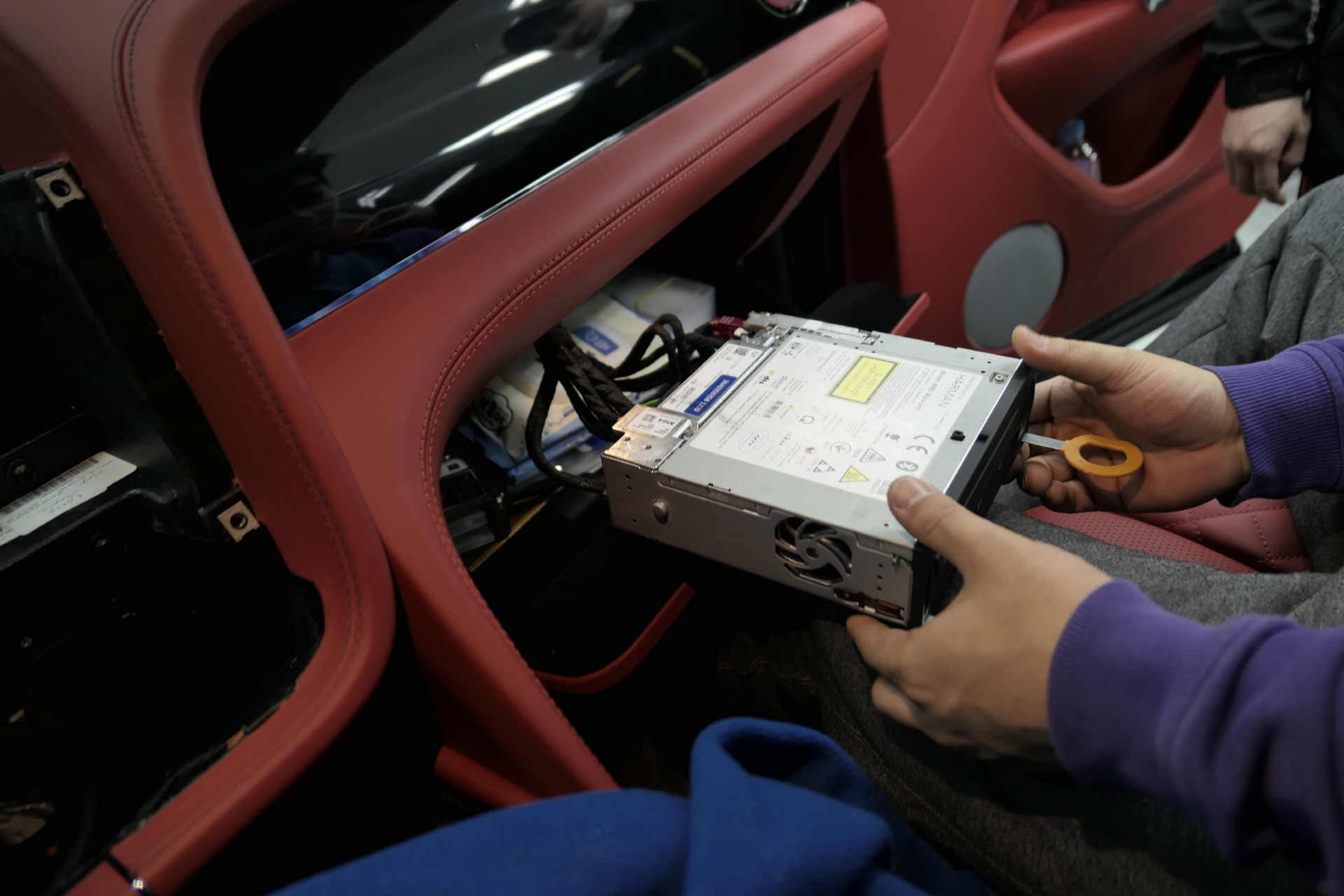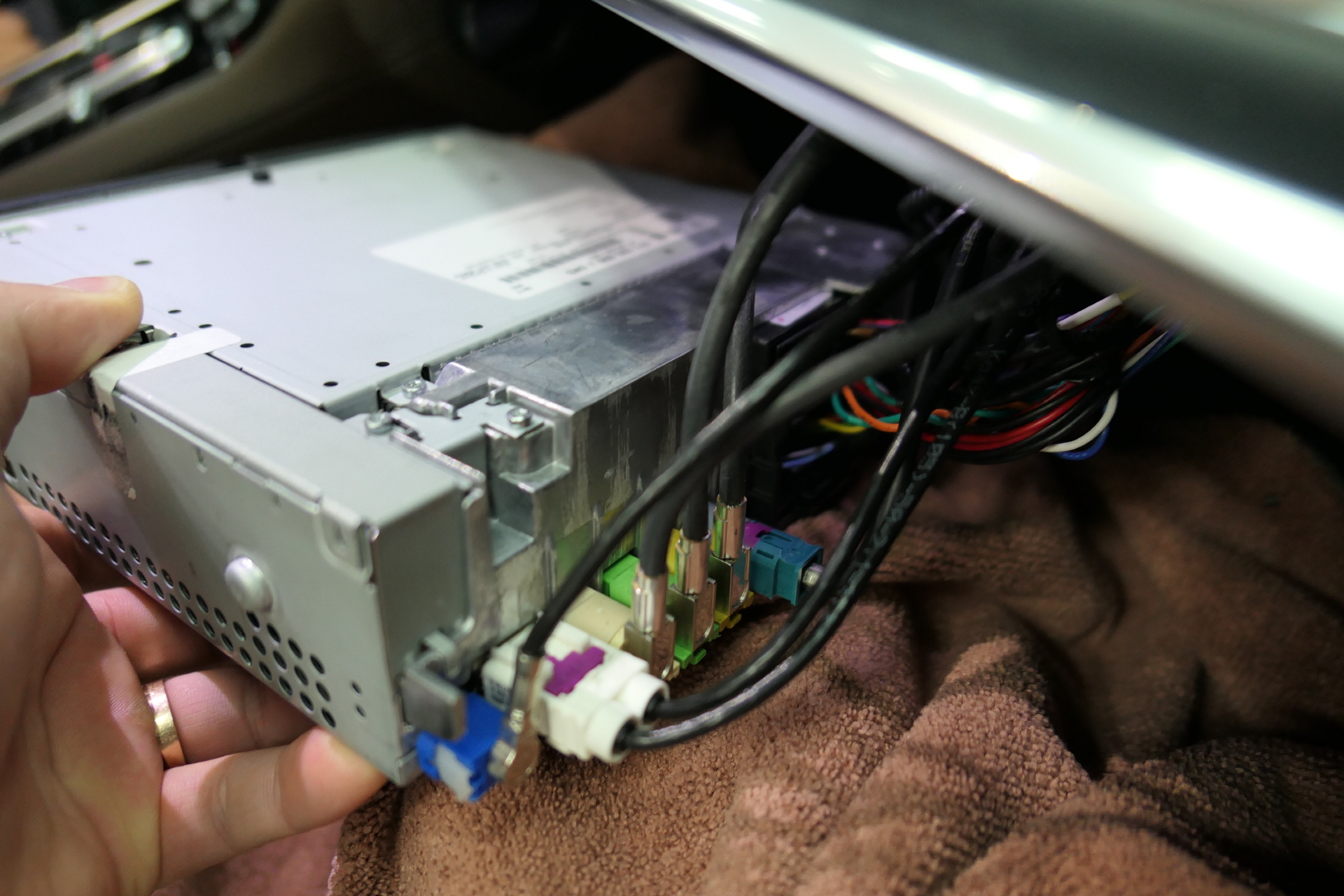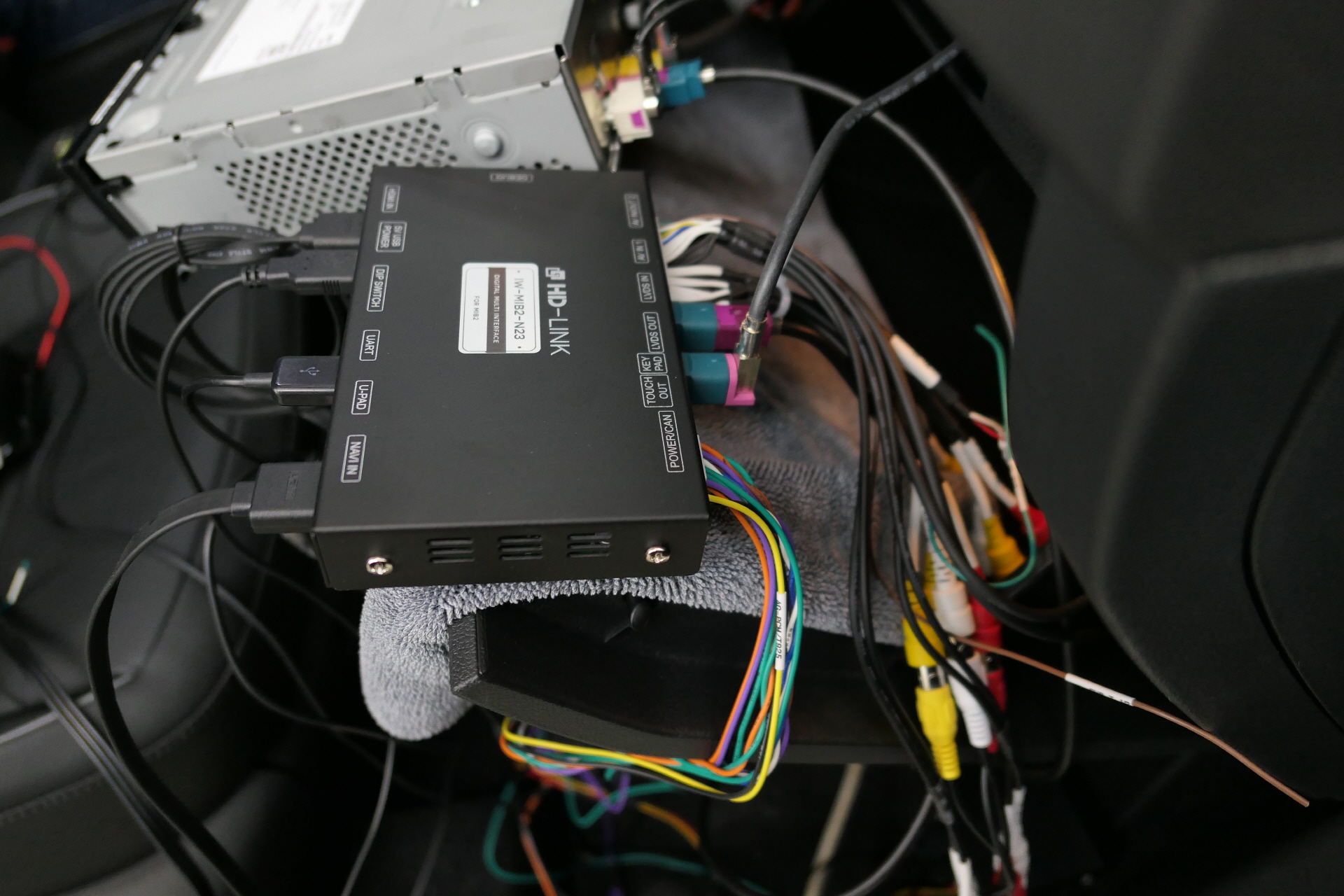For Audi, Volkswagen, Bentley, Porsche, Skoda
-
- Supports the Audi, Volkswagen, Bentley, Porsche, Skoda.
- Provide the HDMI input (HDMI device), LVDS-NAVI(Digital) input (Settop navigation), Rear camera Input, Front camera input.
- When you use LVDS(Digital) output settop navigation, you can get highest picture quality.
- Implement the PGS(Parking Guide-Line System) and PDC(Parking Distance Control) with a rear camera
- When connecting PAS-CAN, It outputs rear power automatically.
- Be possible connecting with OEM type front camera.
* When you change the gear to ‘D’ from ‘P’ or ’R’ mode, switch automatically to front camera screen as much as you set timer(8, 10, 15 seconds).
After, return to the previous screen. - Provide the AV In/Out and Video1 Sound L R In.
CAR COMPATIBILITY SHEET
| Brand | Models | Production Year | Specific Models |
|---|---|---|---|
| AUDI | A4 | 2016 – | MIB2 STD, MIB2 Main-Unit |
| Q5 | 2016 – | MIB2 STD, MIB2 Main-Unit | |
| Q7 | 2016 – | MIB2 STD, MIB2 Main-Unit | |
| Volkswagen | Polo | 2015 – | ㆍVW Composition Media (6.5inch, 8-inch) ㆍVW Discover Media Pro (6.5inch, 8-inch) ㆍ2017 Discover Media, Pro(8inch, 9.2-inch) |
| Golf | 2013 – | ㆍVW Composition Media (6.5inch, 8-inch) ㆍVW Discover Media Pro (6.5inch, 8-inch) ㆍ2017 Discover Media, Pro(8inch, 9.2-inch) |
|
| Tiguan | 2016 – | 2017 Discover Media, Pro(8inch, 9.2-inch) | |
| Passat | 2016 – | 2017 Discover Media, Pro(8inch, 9.2-inch) | |
| Skoda | Octavia | 2016 – | 2017 Discover Media, Pro(8inch, 9.2-inch) |
| Porsche | Panamera | 2017 – | PCM 4.1 |
| Bentley | Bentayga | 2016 – | Bentley Infotainment |
Detail View
IW-MIB2-N23 High-Definition Multimedia Interface for For Audi, Volkswagen,Bentley, Porsche, Skoda
SIZE : WIDTH – 145mm / LENGTH – 88mm / HEIGHT – 23mm

- POWER / CAN
- TOUCH OUT
- KEY PAD
- LVDS OUT
- LVDS IN
- AV IN 1
- AV IN / OUT 2

8. HDMI IN
9. 5V USB POWER
10. DIP SWITCH
11. UART
12. U-PAD
13. NAVI IN(Digital LVDS)
Android, MIRRORING Solution for MIB2 System (with IW-MIB2-N23)
BY INDIWORK
2018 AUDI A3 MIB2 System M2C-100 IW Android solution(with IW-MIB2-N23)
BY INDIWORK
[HD-LINK] High-Definition Smartphone Wireless Mirroring

IW-MIB2-N23 (HD-LINK) + APCAST (Wi-Fi HDMI Device)
* HDMI TO LVDS ( Digital to digital )
Never allow a screen noise! The HD-Link supports an HDMI input. It means that you can connect devices equipped with HDMI output
directly like the APCAST, Google Chromecast, Android mini PC, Divx player, etc. Now,
we do not need other video converters and complicated wire connection anymore for using the mirroring system.
Create your own personal multimedia environment via‘True High-Definition Digital Video’ in the car.
HDMI output of the APCAST(Wi-Fi receiver) -> HD-LINK -> LVDS output to the original monitor.
Direct connect the HDMI signal without RGB convert.
[HD-LINK] High-Definition Settop Navigation

IW-MIB2-N23 (HD-LINK) + N-LINK2 (Settop Navigation)
* DIGITAL – LVDS ( Digital to digital ) / N-LINK2 , A-LINK(ANDROID)
So far we have used a navigation(GPS) box-equipped analog RGB video output.
It is antiquated and has limits of video quality.
People always want to see higher video resolution with clear picture.
That is why we chose the ‘Digital LVDS video’.
And it will be become common.
Direct connect the HDMI signal without RGB convert.
[HD-LINK] Parking Guide Sysyem

IW-MIB2-N23 (HD-LINK) + K2000-CD (Rear-View Camera)
* PGS ( Parking Guide System )
When you drive on the reverse, these functions will help you more safety and easily to drive.
The guide lines are operated flexibly by movement of steering wheel(PGS).
The parktronic sensors detect obstacles and show the sensors graphics at the same time(PDC).
* Implement the PGS(Parking Guide-Line System) with a rear camera.
* SONY Super CCD2 Sensor, Rear-View Camera ‘K2000-CD’
* Perfect waterproof.
[HD-LINK] Front-View Camera

IW-MIB2-N23 (HD-LINK) + Eieview MC5 (Front-View Camera)
* Automatically switches to front-view cam
Lately the importance of ‘front view camera’ or ‘around view camera’ is being emphasized.
The HD-Link supports the CVBS port(AV1) for the FVC(Front View Camera)
and AVM(Around View Monitoring) systems.
It also supports the ‘Automatic Activation function’ for AV1 port.
When you shift gear ‘from reverse to drive’ or ‘from parking to drive’,
it just works automatically during the activation time you selected.
Absolutely, you can change the activation time(OFF, 8 sec, 10 sec, 15 sec)
and can check the AV1 video anytime manually.
* When you change the gear to ‘D’ from ‘P’ or ’R’ mode, switch automatically to front camera screen as much as you set timer (8, 10, 15 seconds).After, return to the previous screen.
* 180˚ Around Front-View Camera ‘Eieview MC5’ (Various view modes) – Panorama view (wide angle), Corner view (split), Top view.
* Perfect waterproof.
[HD-LINK] User Setting Mode

Offer set menus about all functions of the HD-LINK Interface.(Basic)
* User Interface Setting
Supports the setting mode for various screen types and driver’s personal preference.
The user interface is designed simply and easy to use.
You can adjust all functions and all setting values like brightness, screen position & size, etc
* Provide the user setting for mode each. (HDMI-Mirroring, Navigation, Rear & Front Camera)
* Control the color and brightness, location, size of the screen.
* Functions On/Off
* Interface infomation

HDMI 1,2,3

NAVIGATION

REAR VIEW

AV1 (FRONT VIEW)

AV2 (DTV)

OSD UI – REMOTE
유저 셋팅 메뉴에 대한 자세한 내용은 제품 메뉴얼을 참고해주세요.
For more information on the user setting menu, please refer to the product manual.
INSTALLATION
2018 Bentley Benteya
2018 Porsche panamera
2018 Volkswagen Tiguan
2018 Volkswagen GOLF GTI
2018 Audi A3
The e-mail and comments are welcome!
-
- Email : [email protected]
- Skype ID : kim.jay76